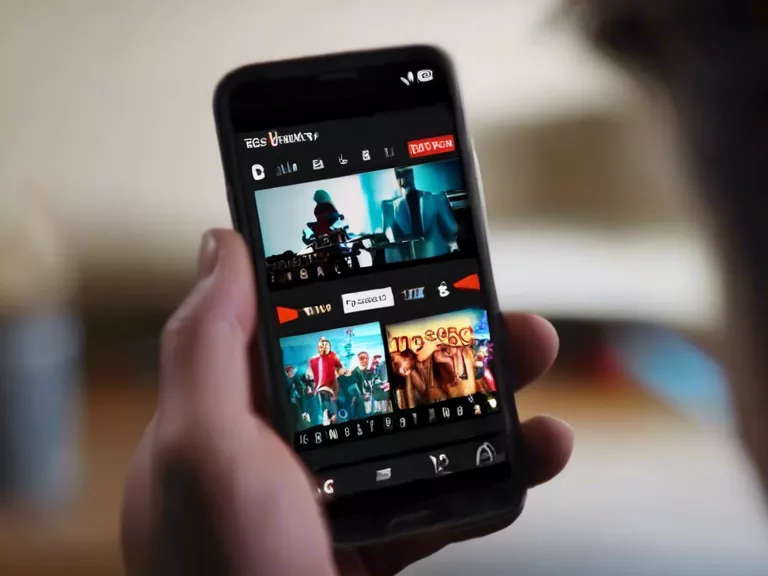
With the popularity of streaming services such as Netflix, Hulu, and Disney+, more and more people are using their smartphones to watch movies and videos on-the-go. However, to truly enjoy a smooth and uninterrupted viewing experience, it's important to optimize your smartphone for streaming. Here are some tips to help you get the most out of your device when watching your favorite content:
Update Your Apps and Software: Make sure that both your streaming apps and your phone's operating system are up to date. This will ensure that you have the latest features and bug fixes that can improve streaming performance.
Connect to a Strong Wi-Fi Network: For the best streaming experience, try to connect to a strong and stable Wi-Fi network. This will provide faster download speeds and reduce instances of buffering and lag.
Adjust Your Streaming Settings: Most streaming apps allow you to adjust the video quality settings. If you're experiencing buffering issues, try lowering the video quality to reduce the amount of data being streamed.
Clear Your Phone's Storage: Streaming movies and videos can take up a lot of storage space on your phone. Make sure to regularly clear out unnecessary files and apps to free up storage for your streaming content.
Use a VPN for Secure Streaming: If you're concerned about privacy and security while streaming, consider using a VPN (Virtual Private Network). A VPN can help encrypt your internet connection and protect your online activity from prying eyes.
By following these tips, you can optimize your smartphone for streaming movies and videos and enjoy a seamless viewing experience wherever you are.



