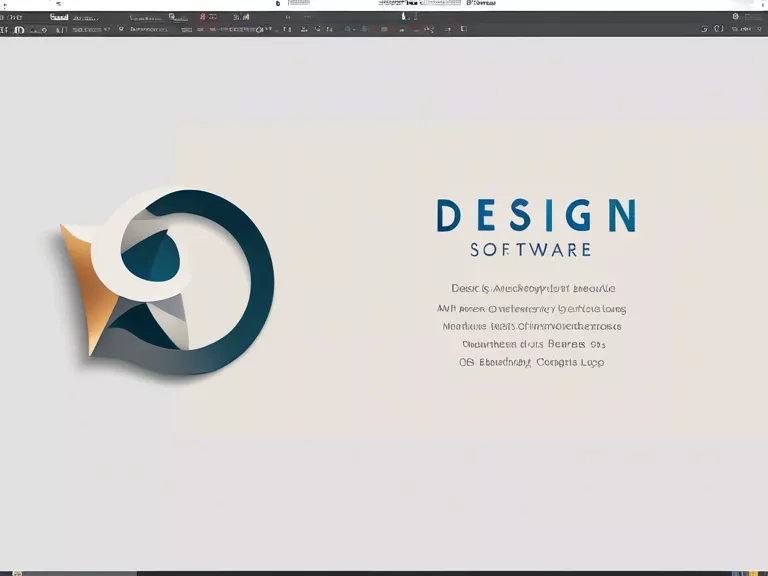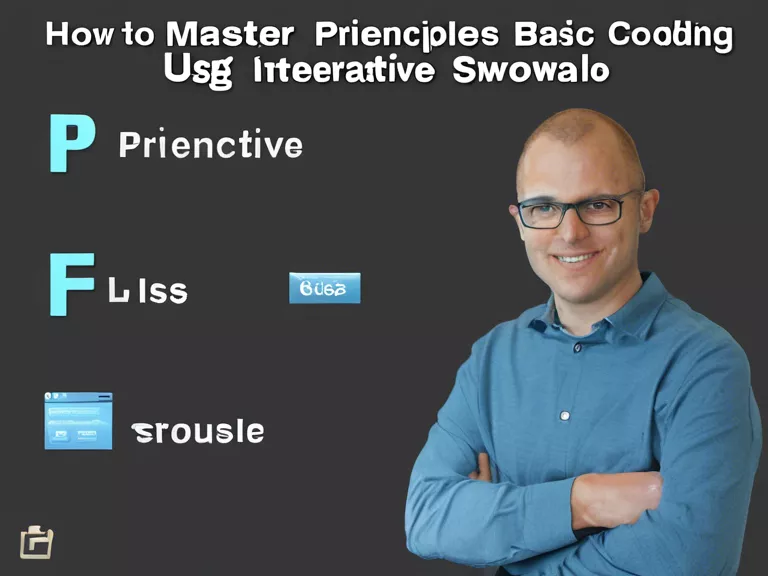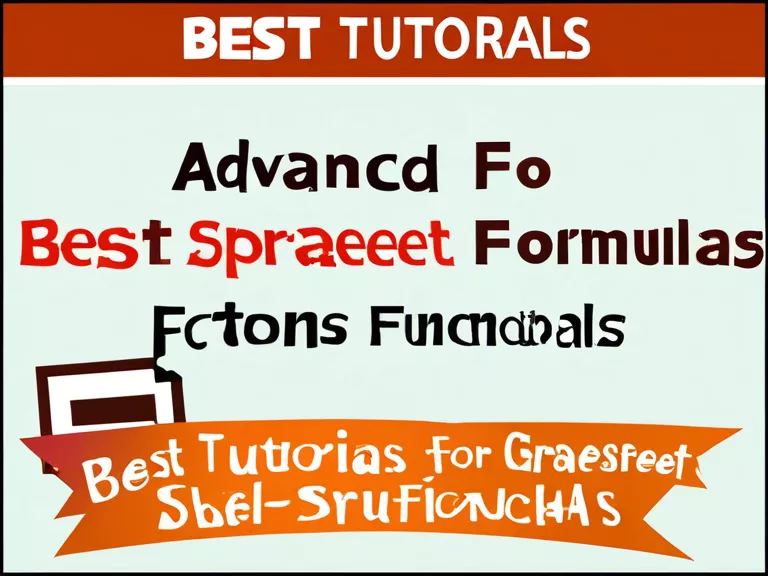Project management software can greatly help in tracking progress and meeting deadlines for your projects. By utilizing features such as Gantt charts, task lists, and collaboration tools, project managers can stay organized and ensure that tasks are completed on time. In this article, we will discuss how to effectively use project management software to track progress and meet deadlines.
First and foremost, it is important to choose the right project management software for your team. Look for a platform that offers features such as task assignment, progress tracking, deadline notifications, and team collaboration. Popular options include Trello, Asana, and Microsoft Project.
Once you have selected a project management tool, the next step is to input all project tasks and deadlines into the software. Break down the project into smaller tasks and assign them to team members. Set realistic deadlines for each task and make sure they are clearly visible in the software.
Utilize the progress tracking features of the software to monitor the status of each task. Gantt charts can be particularly useful for visualizing task dependencies and timelines. Regularly update task statuses and communicate with team members to ensure that everything is on track.
In addition, project management software often includes collaboration tools such as chat features and file sharing. Use these tools to communicate with team members, share updates, and resolve any issues that may arise. Collaboration is key to meeting deadlines and ensuring a successful project outcome.
By leveraging project management software effectively, project managers can track progress, identify bottlenecks, and make informed decisions to keep projects on schedule. With the right tools and strategies in place, meeting deadlines and delivering high-quality results becomes much more achievable.