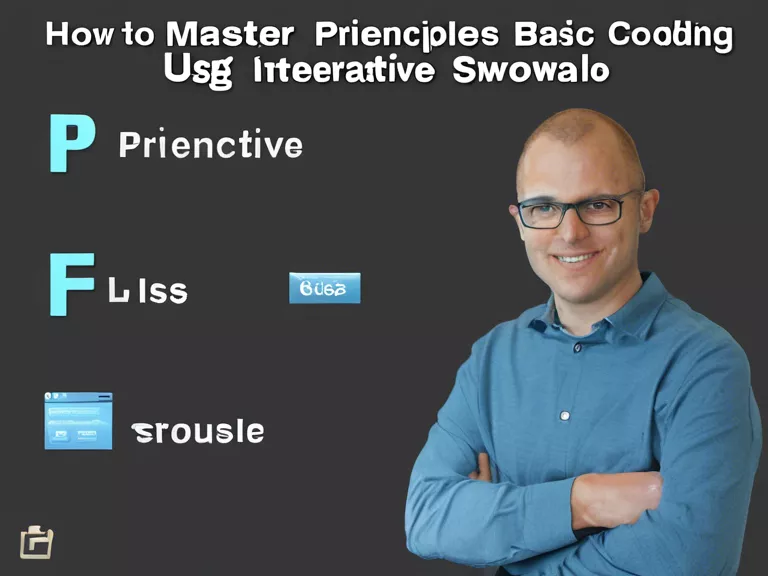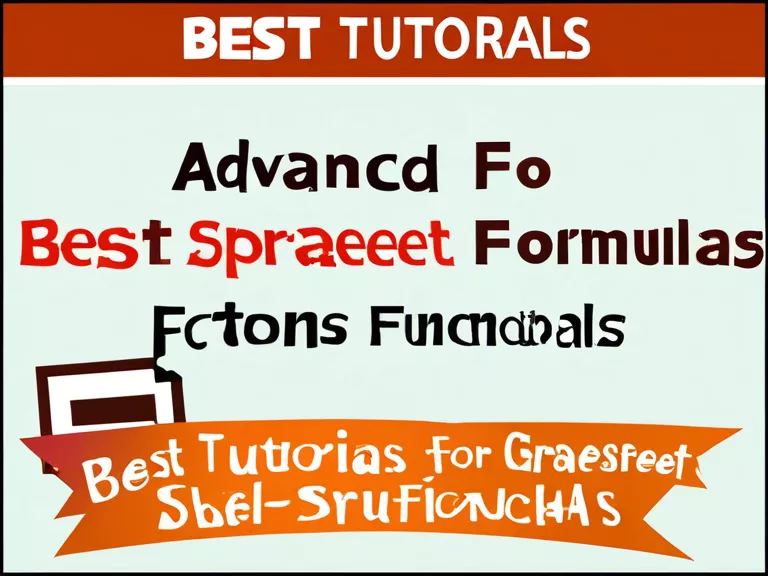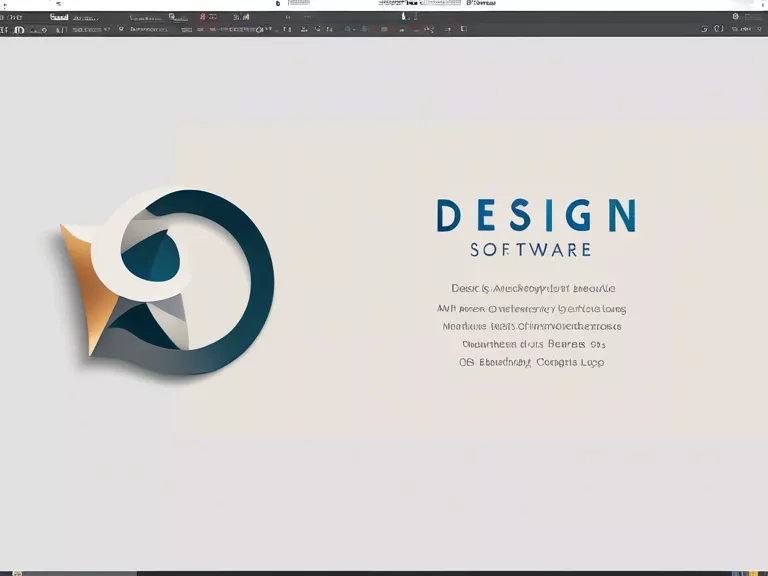Automation software can significantly increase productivity in the workplace, but setting it up effectively is crucial. Here are some top tips to maximize the benefits of automation software and streamline your workflow.
Clearly define your goals: Before implementing any automation software, it's essential to have a clear understanding of what you want to achieve. Identify the specific tasks or processes that you want to automate and outline the desired outcomes.
Choose the right software: There are various automation tools available, each with its own strengths and features. Research different options to find the software that best suits your needs and integrates seamlessly with your existing systems.
Involve all stakeholders: Get input from all relevant team members when setting up automation software. Consider their needs and preferences to ensure the software serves everyone effectively. Encourage collaboration and communication throughout the process.
Customize workflows: Tailor the automation software to match your unique processes and workflows. Adapt the software to fit your specific requirements rather than changing your operations to accommodate the software. This customization can maximize efficiency and effectiveness.
Provide training and support: Proper training is essential to ensure smooth adoption of automation software. Offer training sessions, resources, and ongoing support to help team members learn how to use the software effectively. Address any concerns or challenges promptly to prevent any disruptions.
By following these tips and investing time in setting up automation software correctly, you can increase productivity, reduce manual errors, and optimize your workflow for better results.