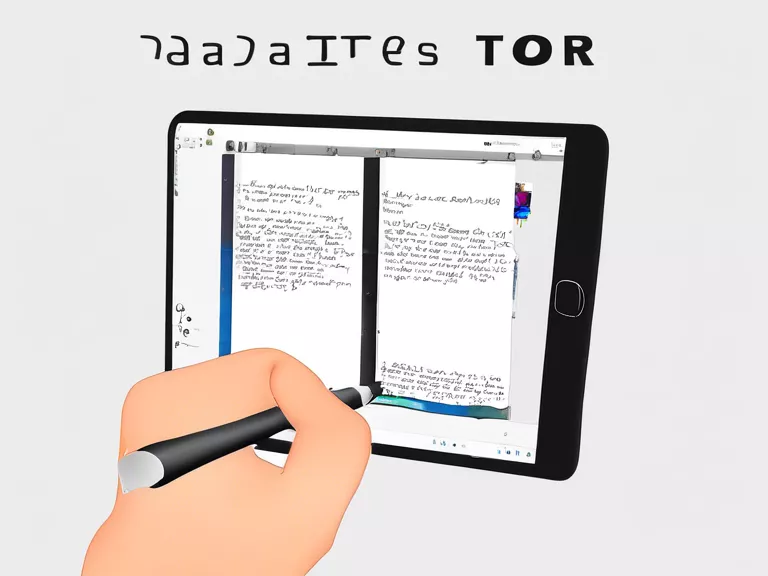How to troubleshoot common laptop problems like slow performance and freezing
Laptops are an essential tool for both work and leisure, but they can occasionally run into performance issues that can be frustrating to deal with. Two common problems that users often encounter are slow performance and freezing. In this article, we will explore some troubleshooting steps to help you resolve these issues and get your laptop running smoothly again.
Slow Performance:
Check for malware: Malware can slow down your laptop significantly. Run a full scan with your antivirus software to detect and remove any malicious programs.
Uninstall unused programs: Having too many programs running in the background can hog system resources. Go through your list of installed programs and uninstall any that you don't use regularly.
Clear up disk space: A full hard drive can also lead to slow performance. Delete files and programs you no longer need and run disk cleanup to free up space.
Update software and drivers: Outdated software and drivers can cause compatibility issues and slow down your laptop. Make sure to regularly update your operating system, drivers, and software applications.
Freezing:
Check for overheating: Overheating can cause your laptop to freeze up. Make sure the vents are clear of dust and debris, and consider using a laptop cooling pad to help regulate temperature.
Close unnecessary programs: Running too many programs at once can overwhelm your laptop's resources and lead to freezing. Close any unnecessary programs and tabs to give your laptop some breathing room.
Perform a hard reset: If your laptop is frozen and unresponsive, press and hold the power button for a few seconds to force a hard reset. This can sometimes resolve the issue and allow your laptop to reboot normally.
By following these troubleshooting steps, you can help resolve common performance issues like slow performance and freezing on your laptop. Remember to regularly perform maintenance tasks like updating software and drivers to prevent these issues from happening in the future.