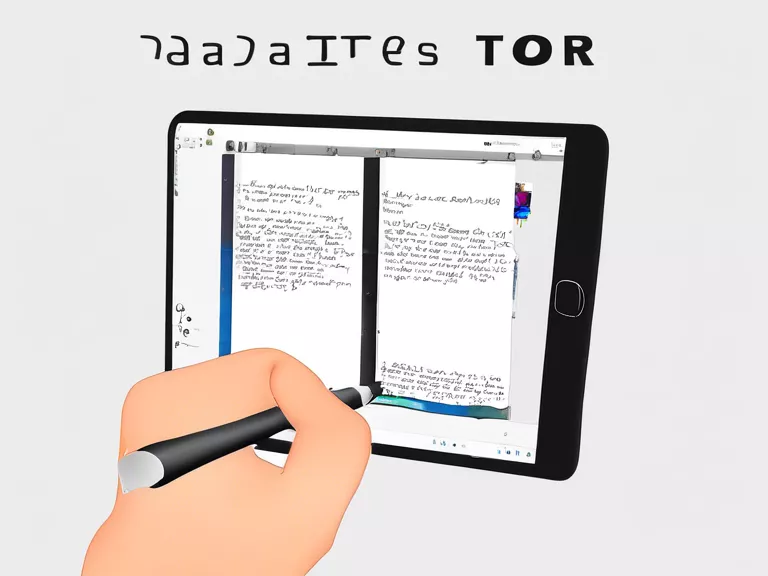
Tablets are not just devices for consuming media or browsing the web; they can also be powerful tools for creativity. With the right apps and accessories, tablets can be used for digital drawing and note-taking with ease. In this article, we will explore how to use tablets as a creative tool for both activities.
First, let's discuss digital drawing. Tablets offer a large, interactive screen that provides artists and designers with a canvas to work on. With apps like Procreate, Adobe Fresco, or Autodesk SketchBook, users can create stunning digital illustrations and designs. Additionally, using a stylus that supports pressure sensitivity can further enhance the drawing experience, allowing for more precise strokes and shading.
When it comes to note-taking, tablets can replace traditional pen and paper in a more convenient and environmentally friendly way. Apps like Notability, GoodNotes, or OneNote offer a variety of tools for taking notes, annotating documents, and organizing information. With the ability to type, draw, and insert images, tablets provide a versatile platform for capturing ideas and information on the go.
To make the most of your tablet as a creative tool, consider investing in accessories like a screen protector to reduce glare and provide a more natural writing surface. Additionally, a stand or case with adjustable angles can make drawing and note-taking more comfortable for extended periods.
In conclusion, tablets can be a valuable tool for digital drawing and note-taking when equipped with the right apps and accessories. Whether you are an artist looking to create digital art or a student needing a digital notebook, tablets offer a versatile and user-friendly platform for unleashing your creativity.



